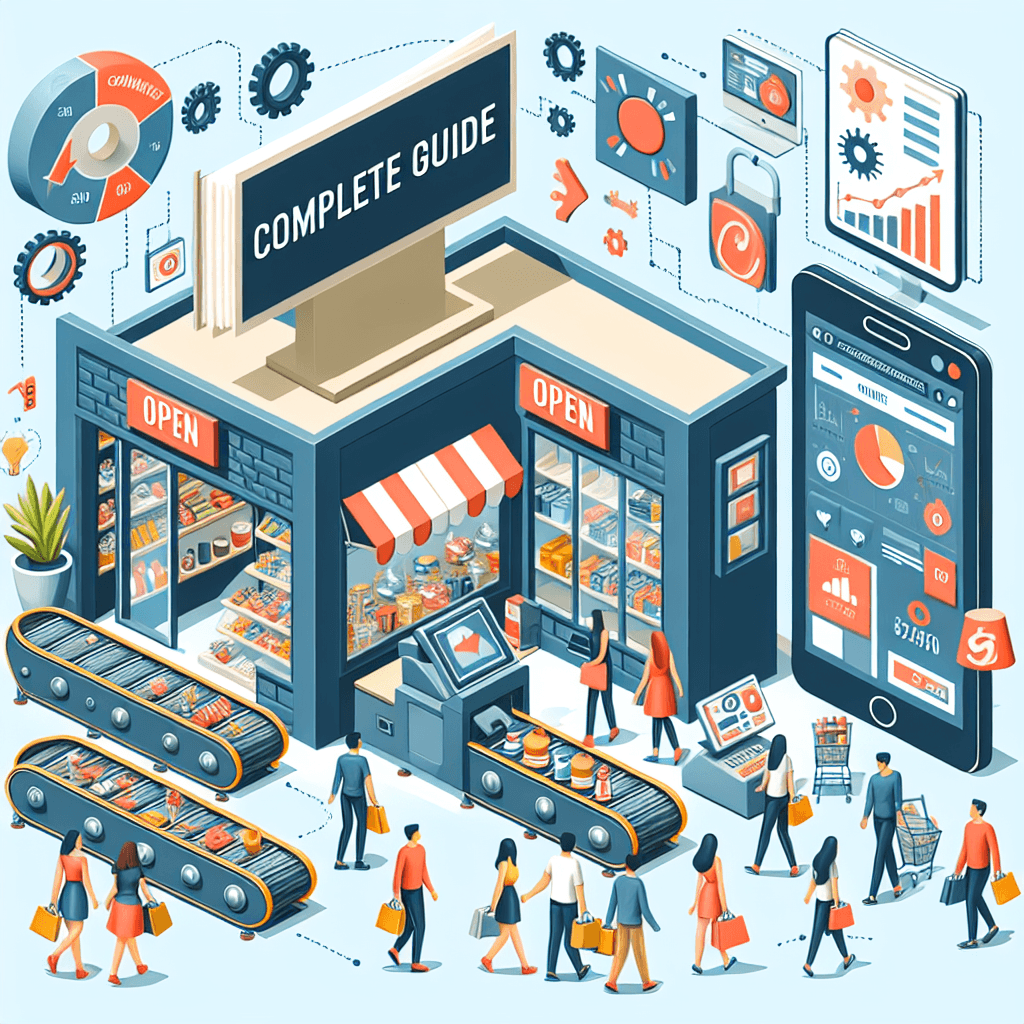How to Automate Sales Processes for Small Businesses: A Complete Guide
(Estimated reading time: 12 minutes)
Key Takeaways
- Automation is essential for small businesses to streamline sales processes and remain competitive.
- Automating repetitive tasks saves time and reduces human error, allowing teams to focus on revenue-generating activities.
- Sales automation tools enhance efficiency, accuracy, and provide valuable insights through improved tracking and reporting.
- Key areas to automate include lead generation, invoice processing, customer support, and other repetitive tasks.
- Implementing the right automation tools and software can transform small business operations to match larger enterprises.
Table of Contents
- Introduction
- Understanding the Sales Process in Small Businesses
- Benefits of Automating Sales Processes
- Key Areas to Automate in Small Business Sales
- Tools and Software for Sales Automation
- Frequently Asked Questions
Introduction
Business automation is transforming how small businesses operate by streamlining repetitive tasks and optimizing key processes. Using technology for business process automation has become essential for companies looking to stay competitive in today's fast-paced market.
By replacing manual effort with automated systems, small businesses can dramatically improve their efficiency and effectiveness. Automation tools not only simplify sales but also allow teams to focus on building relationships and driving revenue, rather than getting bogged down in manual work.
Small businesses face unique challenges with limited resources and staff. Automation provides a way to level the playing field, allowing smaller companies to compete with larger enterprises by maximizing their team's productivity and output.
According to research, automation tools enable sales teams to focus on what truly matters—building customer relationships and closing deals—while technology handles the routine, time-consuming tasks that previously consumed valuable hours. Learn more from the U.S. Chamber of Commerce.
Understanding the Sales Process in Small Businesses
Define the Sales Process
The sales process for small businesses typically includes several key stages:
- Lead generation – finding potential customers
- Lead qualification – determining which prospects are worth pursuing
- Nurturing – building relationships with prospects
- Proposal and negotiation – presenting offers and addressing concerns
- Closing – finalizing the sale
- Invoicing and payment processing – ensuring proper billing
- After-sales support – maintaining customer satisfaction
Each stage requires specific activities and follow-ups that can benefit from automation.
Challenges Faced Without Automation
Small businesses without sales automation face numerous challenges that impact growth and efficiency:
- Time-consuming manual data entry
- Inconsistent follow-up with leads
- Difficulty tracking customer interactions
- Delayed responses to customer inquiries
- Errors in order processing and invoicing
- Inefficient task management and prioritization
These repetitive tasks to automate in business consume valuable time that could be spent on revenue-generating activities.
Why Automation is the Solution
Automation addresses these challenges by:
- Eliminating manual data entry
- Ensuring consistent follow-up with prospects
- Creating standardized processes
- Reducing human error
- Enabling faster response times
- Providing better tracking and reporting
With the right common automation tools, small businesses can operate with the efficiency of much larger organizations.
Benefits of Automating Sales Processes
Increased Efficiency and Productivity
Automation dramatically reduces the time spent on administrative tasks, allowing your team to focus on what they do best—selling. Research shows that sales professionals can save over two hours per day with automation, leading to increased deal closures and business growth. Read more about the benefits from Markopolo.
By automating repetitive tasks to automate in business like data entry, appointment scheduling, and follow-up emails, your team can handle more leads and provide better service to existing customers. This increased capacity allows you to scale your sales operation without necessarily increasing headcount.
This aligns with the essential reasons to automate small business operations.
Automation also ensures that no leads fall through the cracks. Every lead is followed up with consistently, maximizing your conversion opportunities. Learn how from Lindy AI.
Enhanced Accuracy and Reduction of Human Error
Manual processes are inherently prone to errors. When sales staff manually input data, manage spreadsheets, or track customer interactions, mistakes inevitably happen.
By automating your sales process, small business operators can significantly reduce mistakes that typically occur when managing customer information and transactions manually. Automated systems ensure that:
- Customer data is captured correctly
- Orders are processed accurately
- Pricing is applied consistently
- Invoices contain the right information
This increased accuracy leads to higher customer satisfaction and fewer costly mistakes that can damage your reputation or bottom line. Discover more from ResponsiBid.
Improved Sales Tracking and Reporting
One of the most valuable benefits of sales automation is the ability to track performance and generate detailed reports with minimal effort.
Automated systems provide real-time insights into:
- Pipeline status
- Conversion rates
- Sales team performance
- Customer acquisition costs
- Revenue forecasts
These insights enable data-driven decision making, helping you identify what's working and what needs improvement. With accurate, up-to-date information at your fingertips, you can make strategic adjustments to maximize results. Find out more at Markopolo.
Key Areas to Automate in Small Business Sales
Automate Lead Generation
Lead generation forms the foundation of your sales process. When you automate lead generation, you create a consistent flow of potential customers into your pipeline with minimal manual effort.
Effective lead generation automation includes:
- Website forms that automatically capture visitor information
- Lead magnets that deliver value while collecting contact details
- Social media lead generation campaigns
- Chatbots that engage website visitors 24/7
- Email opt-in processes that build your marketing list
Research shows that automated lead nurturing and follow-up systems result in more qualified leads and higher conversion rates. By implementing these systems, you ensure consistent communication with prospects throughout their buying journey. Learn more from Lindy AI.
AI-driven platforms can further enhance your lead generation efficiency by analyzing visitor behavior and tailoring the experience to increase conversion rates. Explore these benefits at Markopolo.
Automate Invoice Processing
Invoicing is crucial for cash flow but can be time-consuming when done manually. Automating invoice processing creates a seamless billing cycle that improves your bottom line.
Key aspects of invoice automation include:
- Automatic invoice generation when orders are placed
- Scheduled recurring invoices for subscription-based services
- Integration with payment processors for faster payments
- Automated payment reminders for overdue accounts
- Digital record-keeping for easier accounting
Automating billing and invoicing not only saves time but also reduces errors and ensures prompt payments, directly impacting your business's cash flow and financial health. Read more at Markopolo.
Automate Customer Support
Customer support is essential for retention and satisfaction. Automation helps you provide responsive service without expanding your support team.
Effective customer support automation includes:
- Chatbots for answering common questions
- Ticket routing to ensure inquiries reach the right person
- Automated email responses acknowledging receipt of customer inquiries
- Knowledge bases that help customers find answers themselves
- Follow-up surveys to gather feedback
This automation leads to faster response times and greater customer satisfaction while making your support operation scalable. Customers appreciate the immediate acknowledgment and quick resolution of their issues, even outside business hours. Discover more at Markopolo.
Repetitive Tasks to Automate in Business
Beyond these major areas, numerous repetitive tasks can be automated to increase efficiency:
- Email follow-ups after initial contact
- Meeting scheduling and calendar management
- Data entry into CRM systems
- Social media posting and engagement
- Lead scoring based on prospect behavior
- Contract generation and delivery
- Proposal creation using templates
Automating these frequent, low-value tasks allows sales teams to focus on building relationships and closing deals rather than administrative work. By identifying and automating these processes, you remove bottlenecks and keep operations running smoothly. Learn more from ResponsiBid.
Removing these manual tasks from your team's workload improves morale and reduces burnout, as salespeople can focus on the aspects of their job they find most rewarding. Find out how at Lindy AI.
Tools and Software for Sales Automation
Overview of Popular Tools
Several powerful tools can help small businesses automate their sales processes:
CRM Systems:
- Salesforce: Comprehensive CRM with extensive automation capabilities
- HubSpot: User-friendly CRM with free options for small businesses
- Zoho CRM: Affordable solution with robust automation features
Email Marketing Automation:
- Mailchimp: Popular platform for automated email campaigns
- ActiveCampaign: Advanced email automation with CRM integration
- Constant Contact: User-friendly email marketing with automation features
Invoicing Software:
- QuickBooks: Complete accounting solution with automated invoicing
- FreshBooks: Invoice automation designed for small businesses
- Wave: Free invoicing and accounting software with basic automation
Customer Support Platforms:
- Zendesk: Comprehensive customer service platform
- Intercom: Messaging platform with chatbot capabilities
- Freshdesk: Affordable ticket management with automation rules
The right combination of these common automation tools can automate your entire sales process, allowing you to focus on growth and customer relationships.
Frequently Asked Questions
Q: How does automation benefit small businesses specifically?
Automation levels the playing field by allowing small businesses to operate with the efficiency of larger companies, maximizing productivity with limited resources.
Q: Is sales automation expensive to implement?
There are many affordable and even free automation tools available. The return on investment from increased efficiency and sales often outweighs the initial costs.
Q: Can automation replace the personal touch in sales?
Automation handles routine tasks, freeing up your team to focus on building personal relationships with customers where it matters most.
Q: How difficult is it to set up sales automation tools?
Many tools are designed for ease of use with intuitive interfaces and provide support resources to help with setup and customization.
Q: What if my business processes are unique?
Most automation tools offer customization options to adapt to your specific workflows and can integrate with other systems you use.
Q: Will automation make my staff redundant?
Automation is meant to assist your staff, not replace them. It allows them to focus on higher-value tasks that require human insight and creativity.
Q: How do I choose the right automation tools for my business?
Assess your specific needs, research available options, and consider starting with tools that offer free trials to find the best fit.